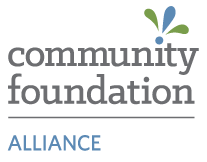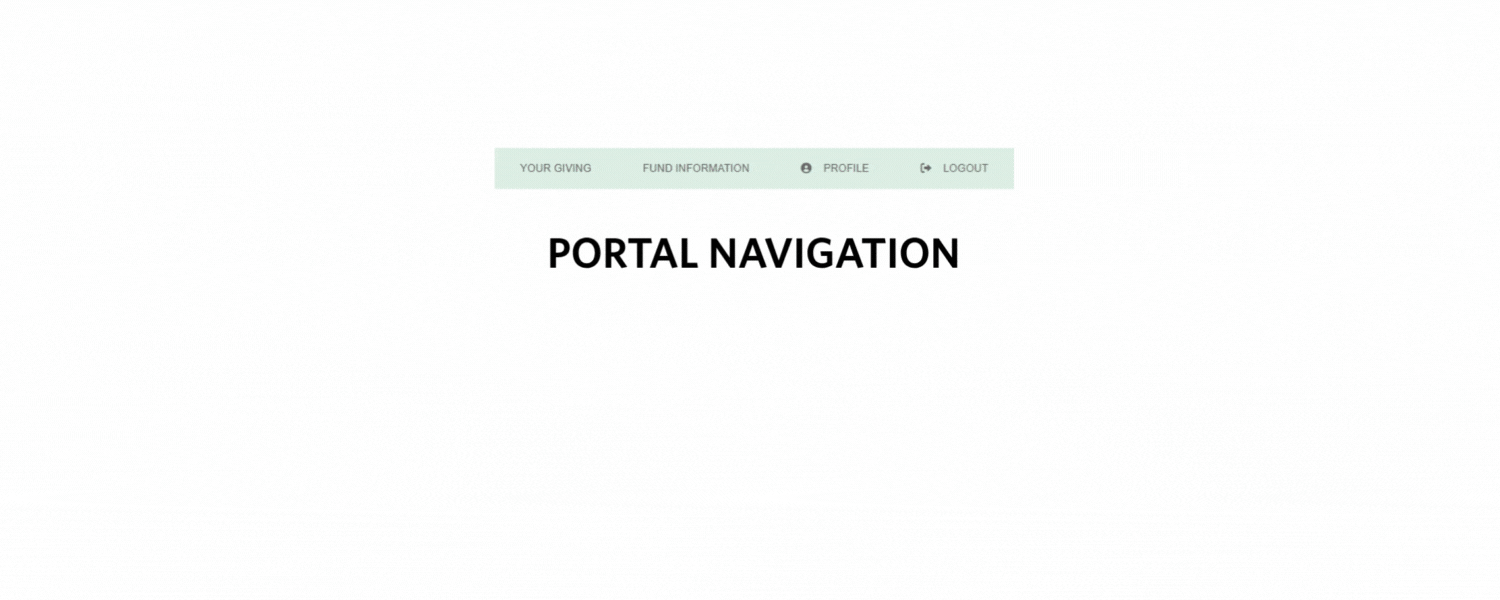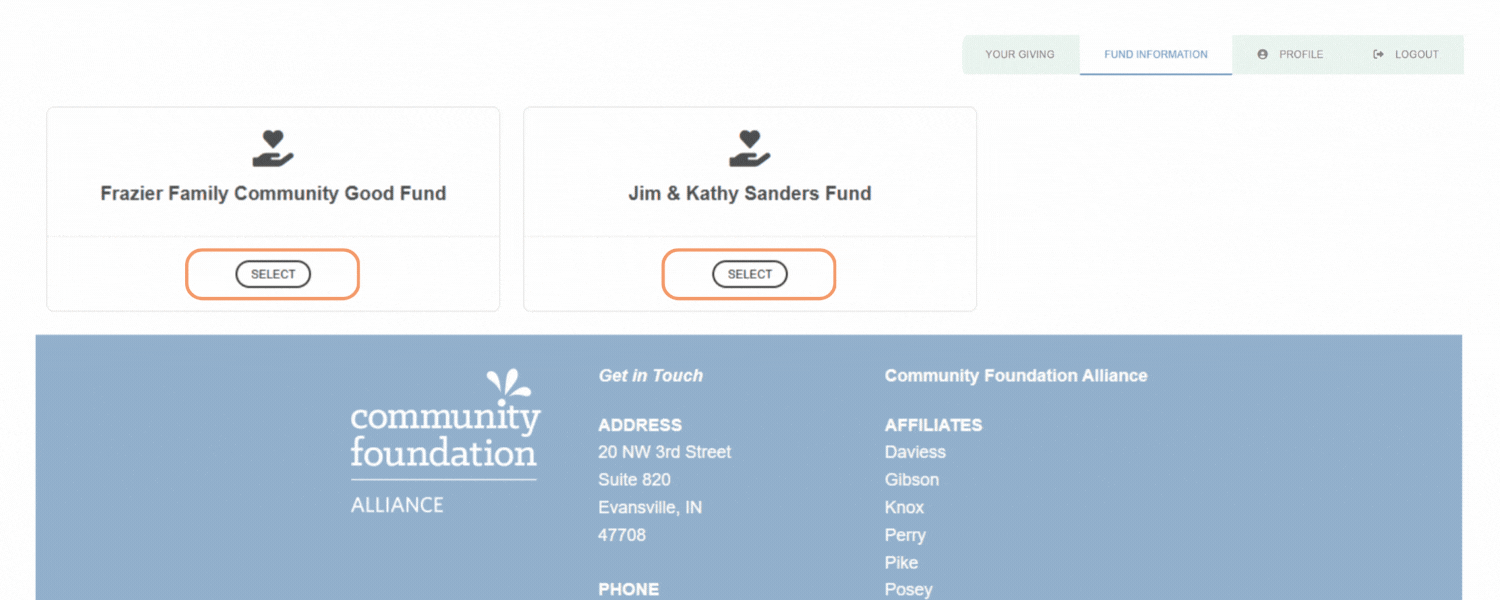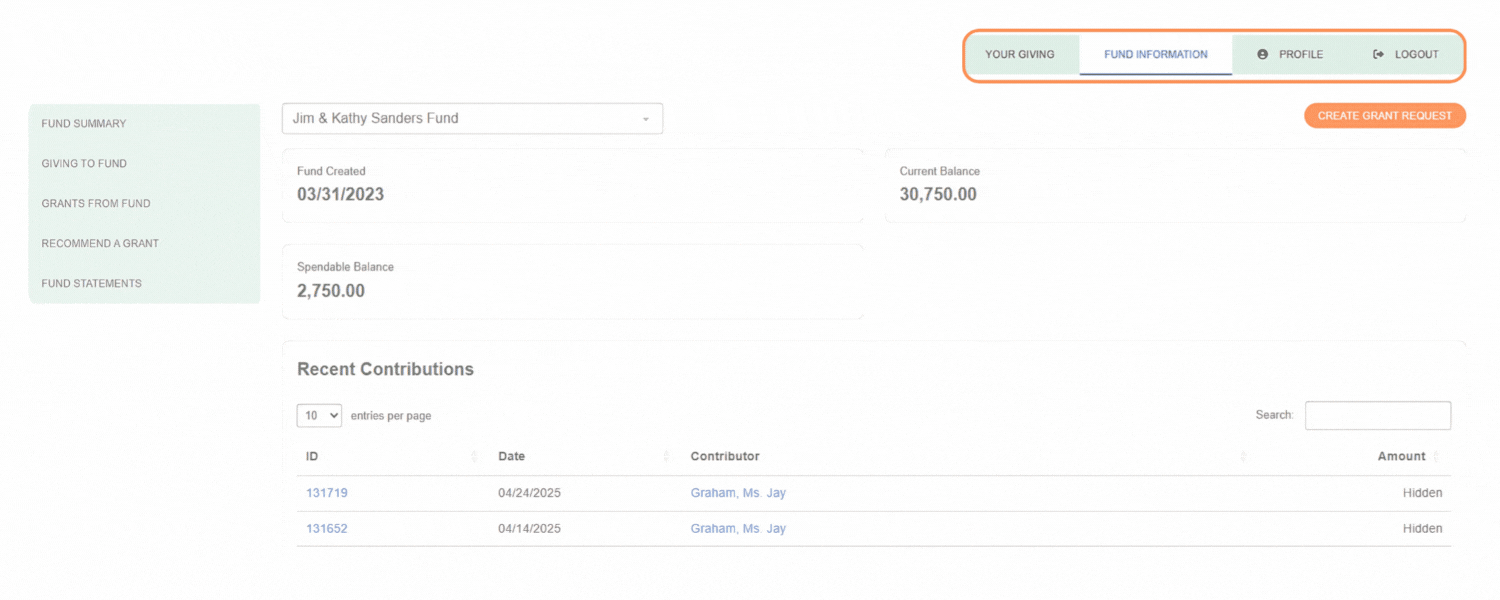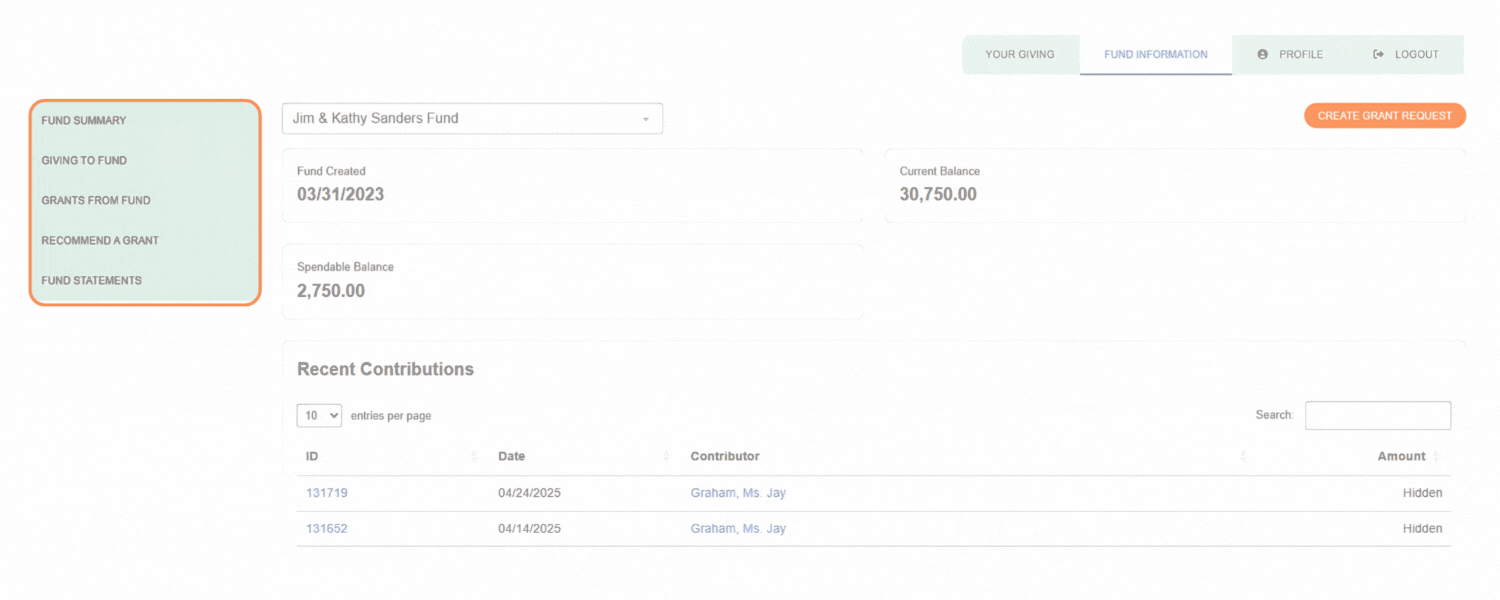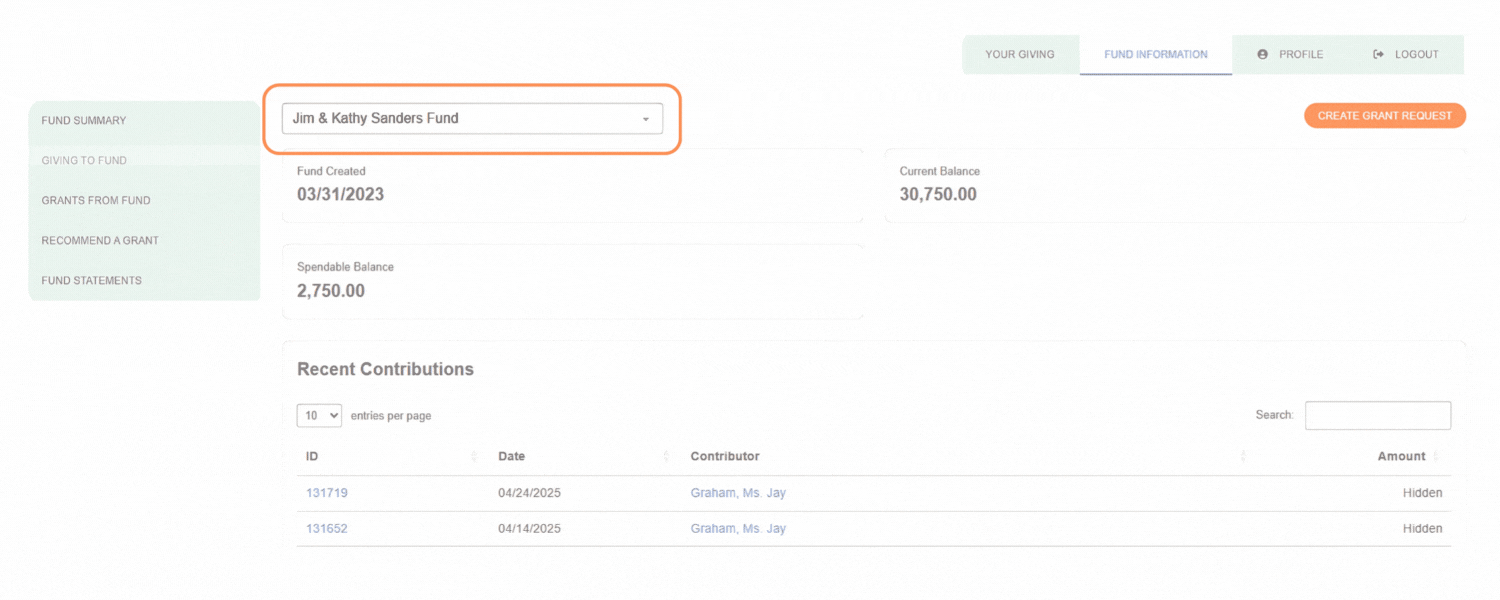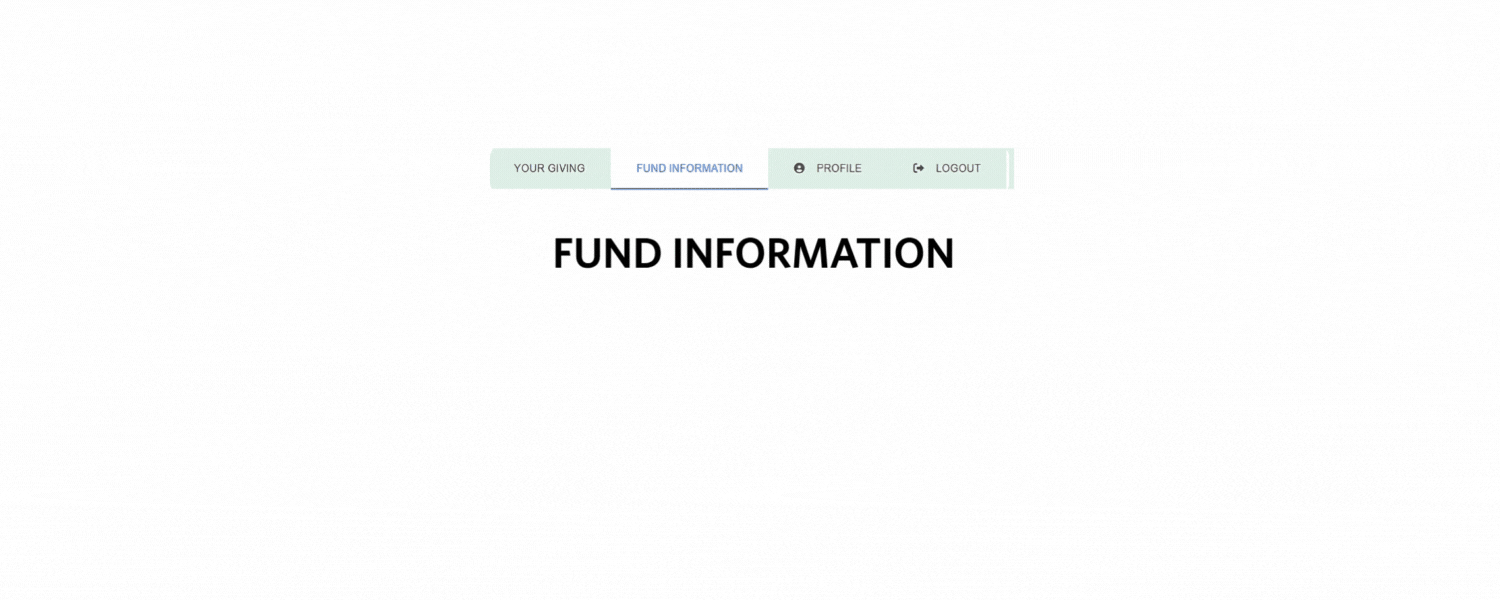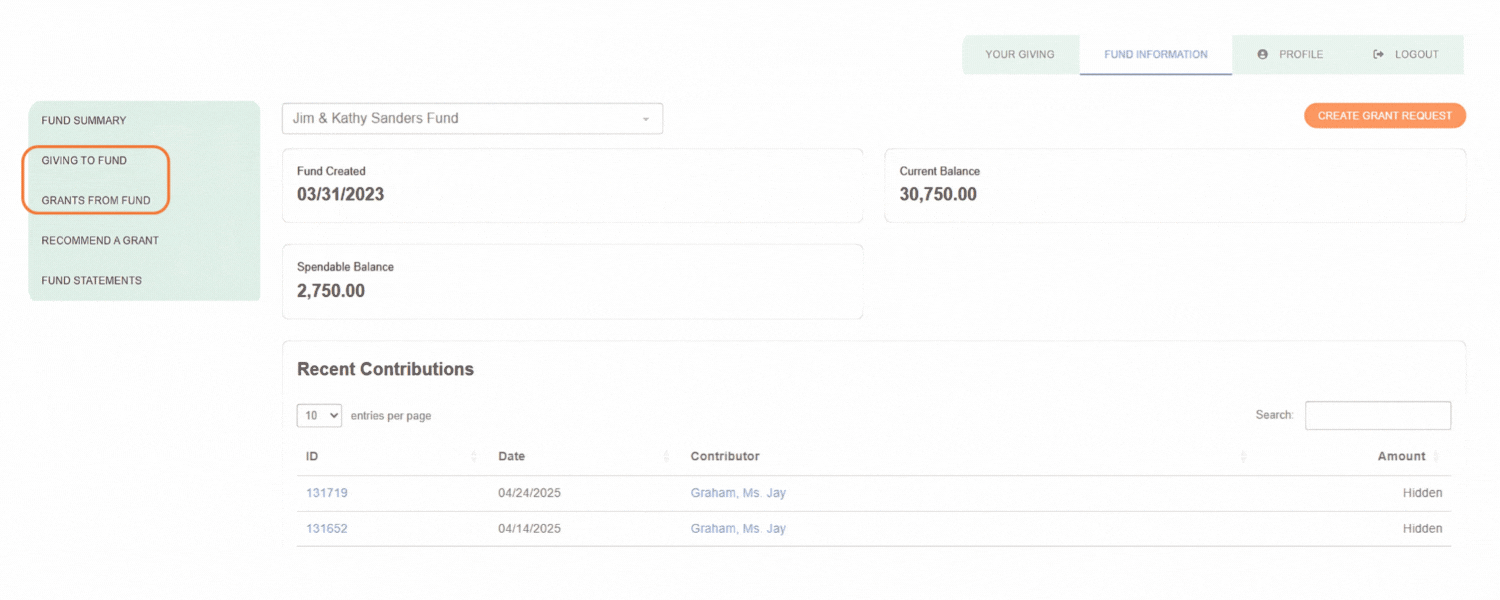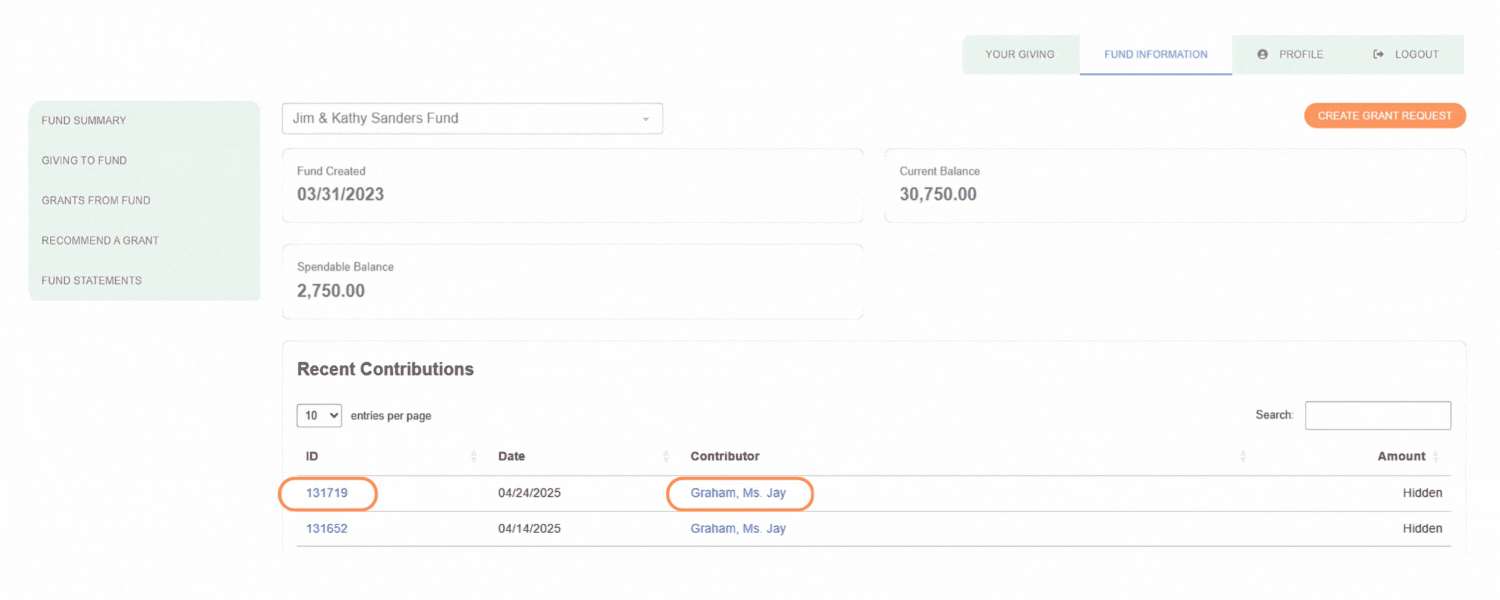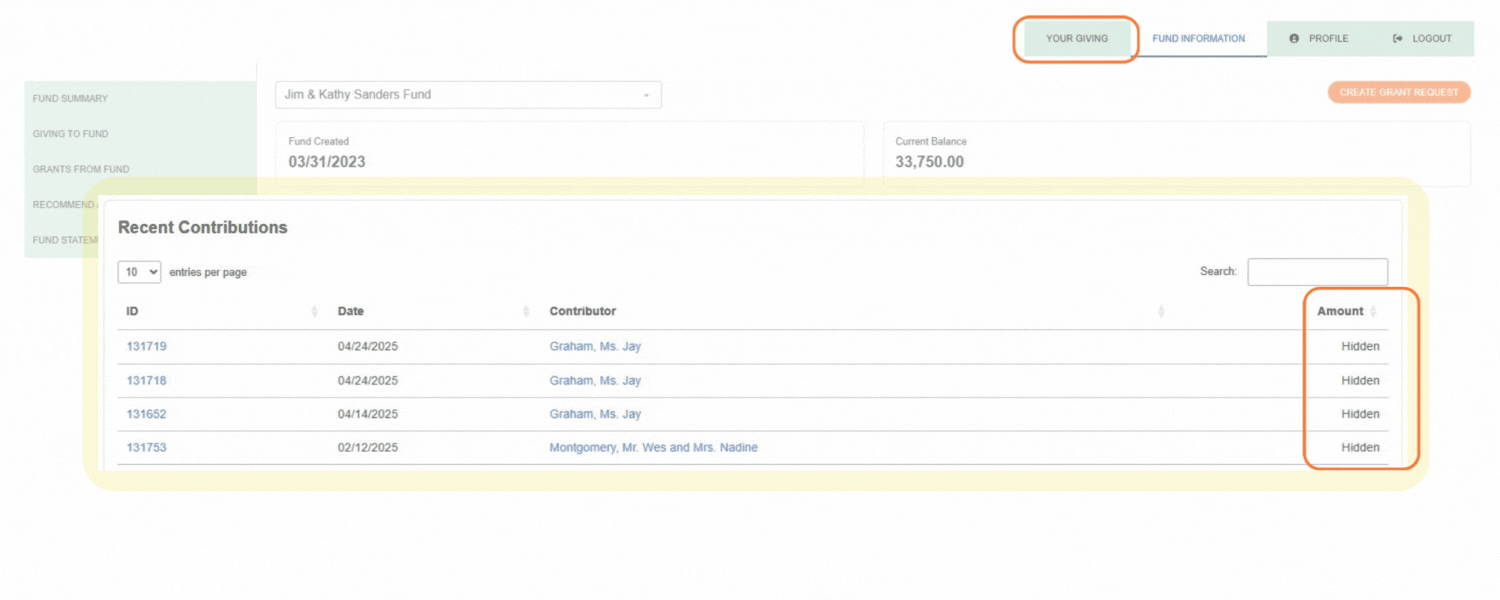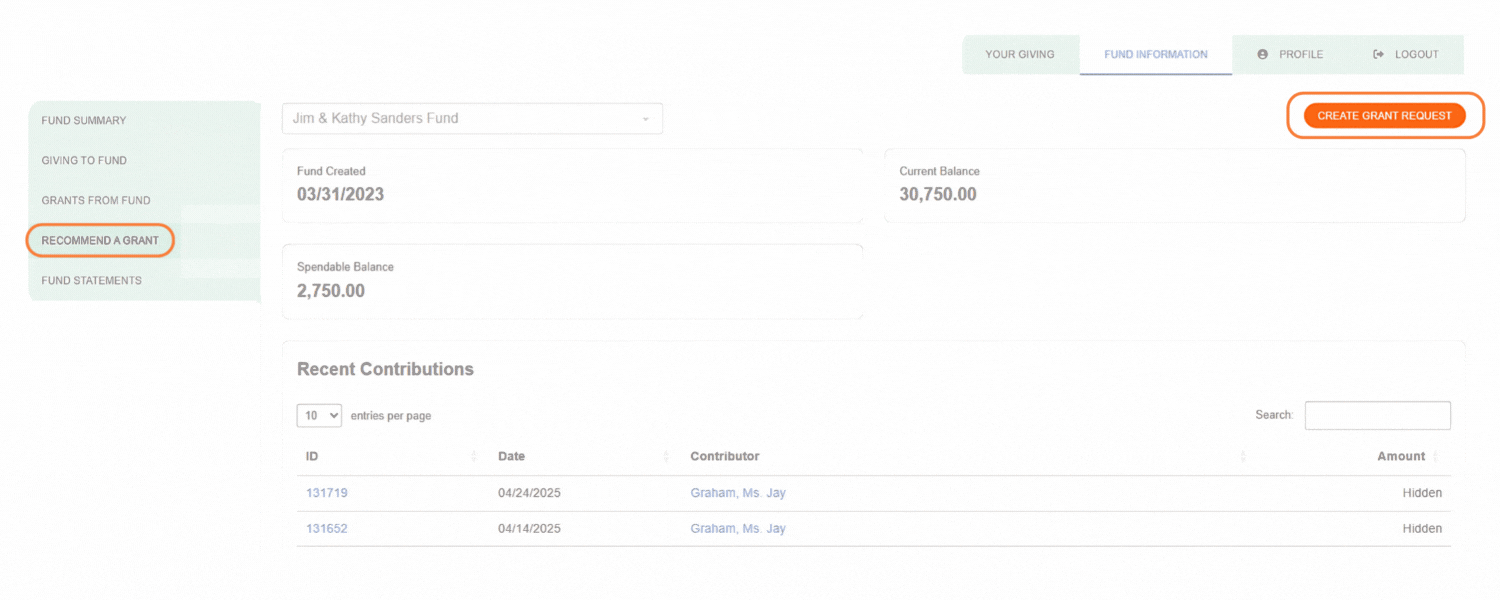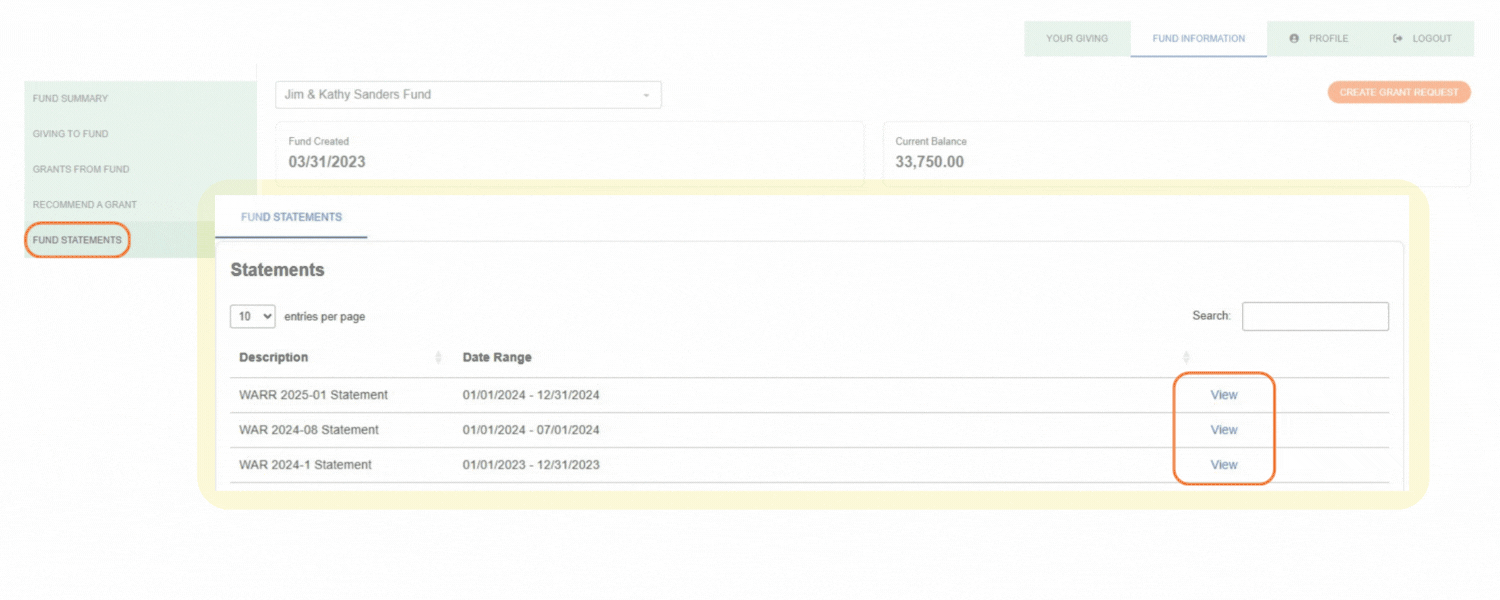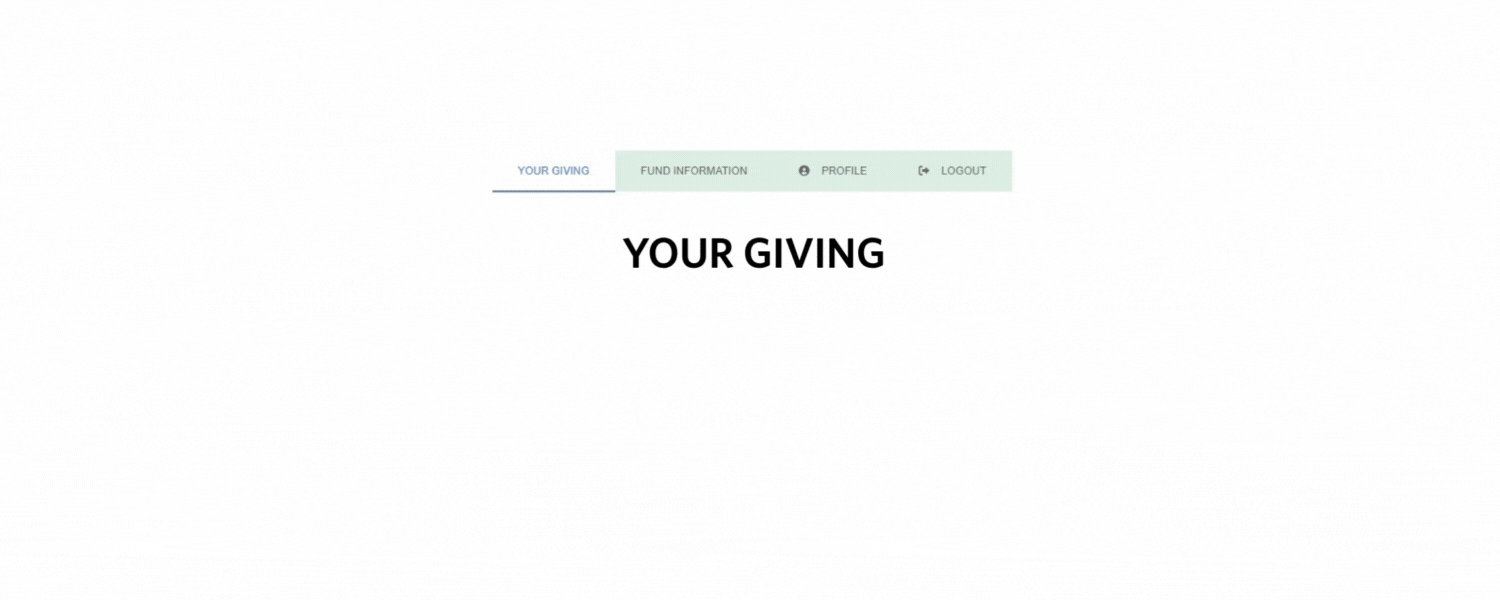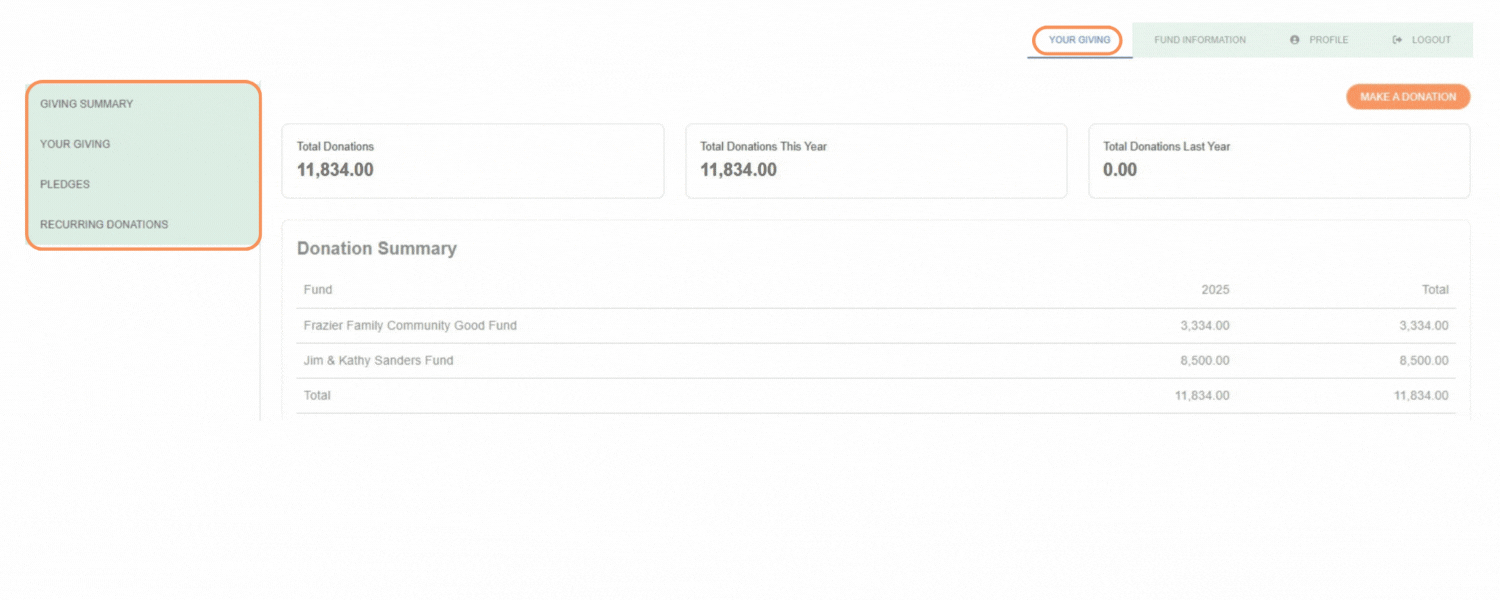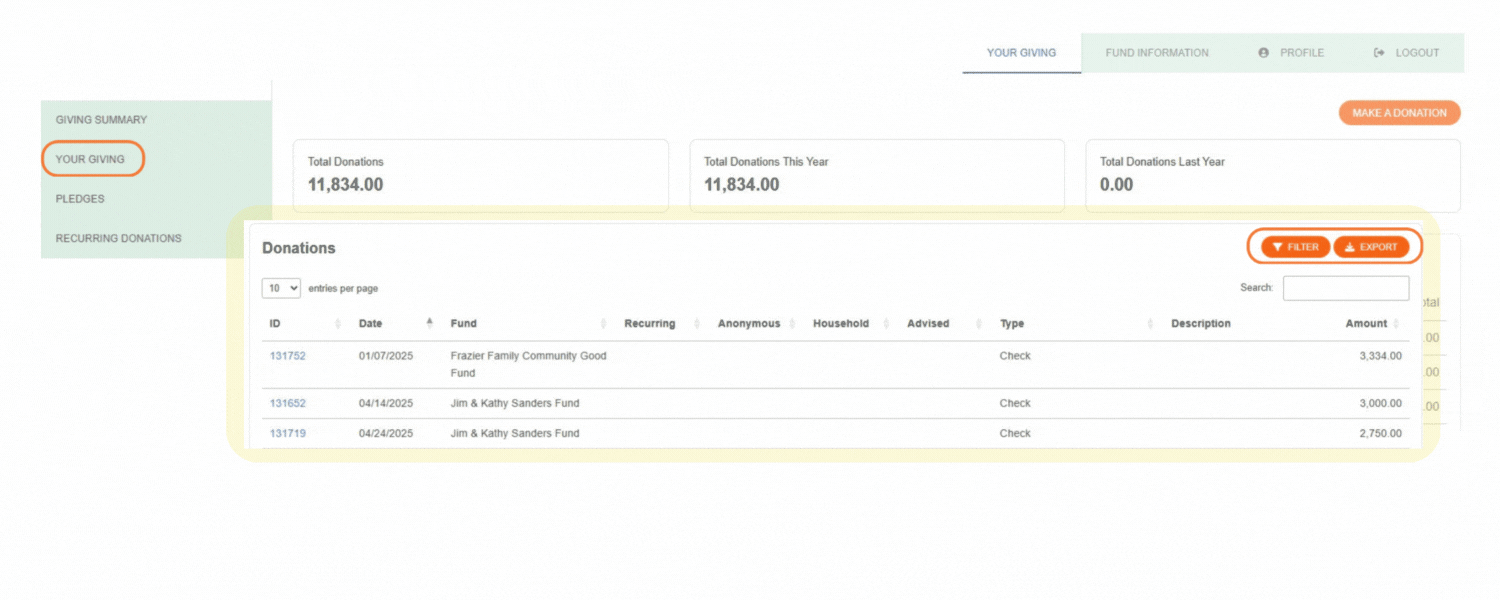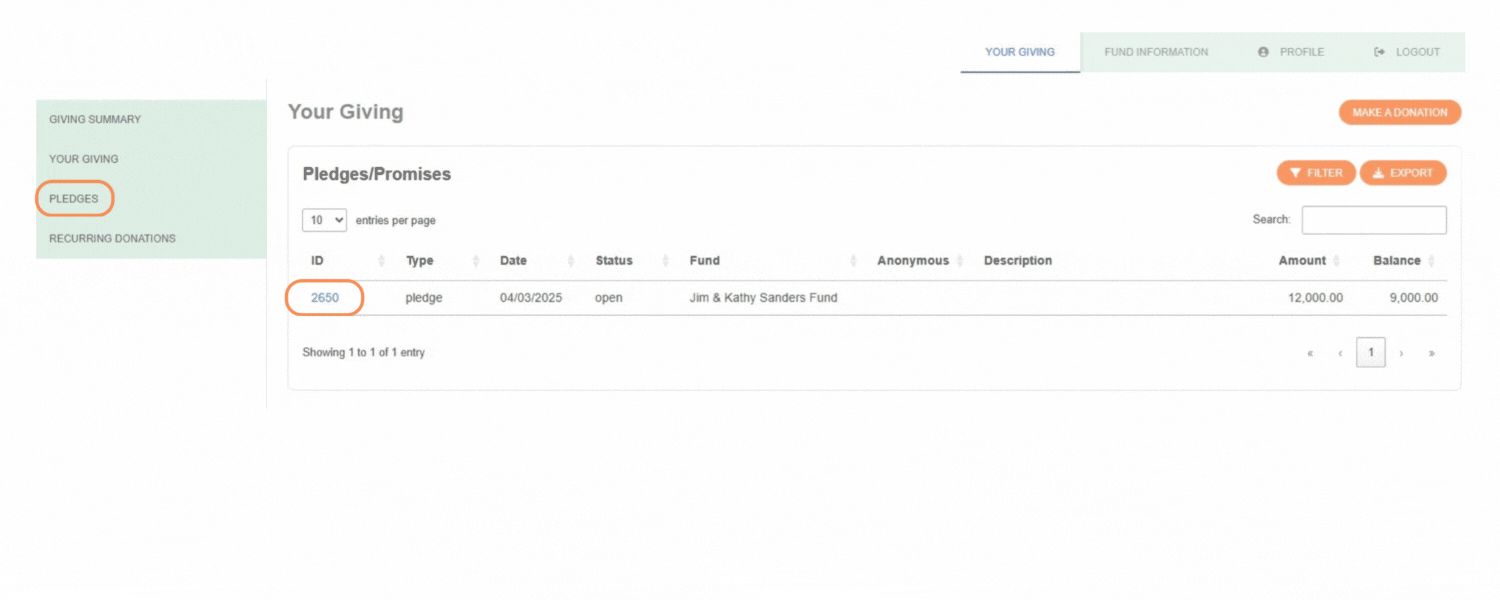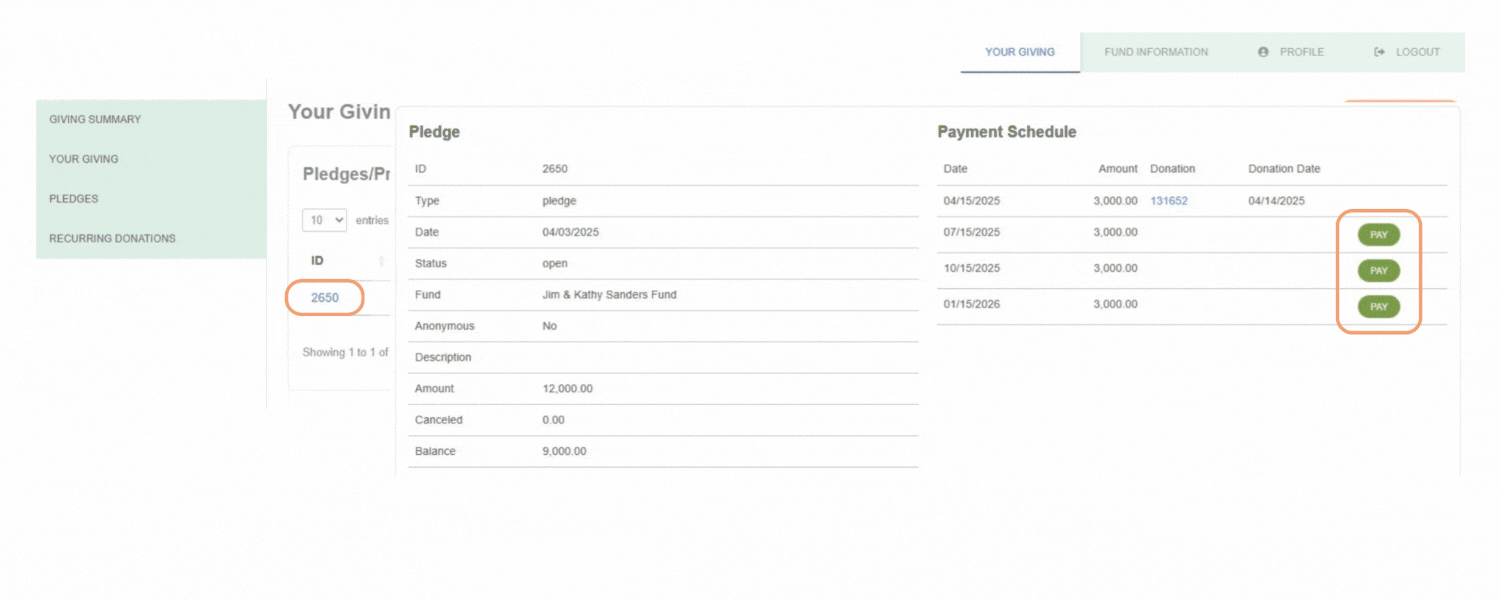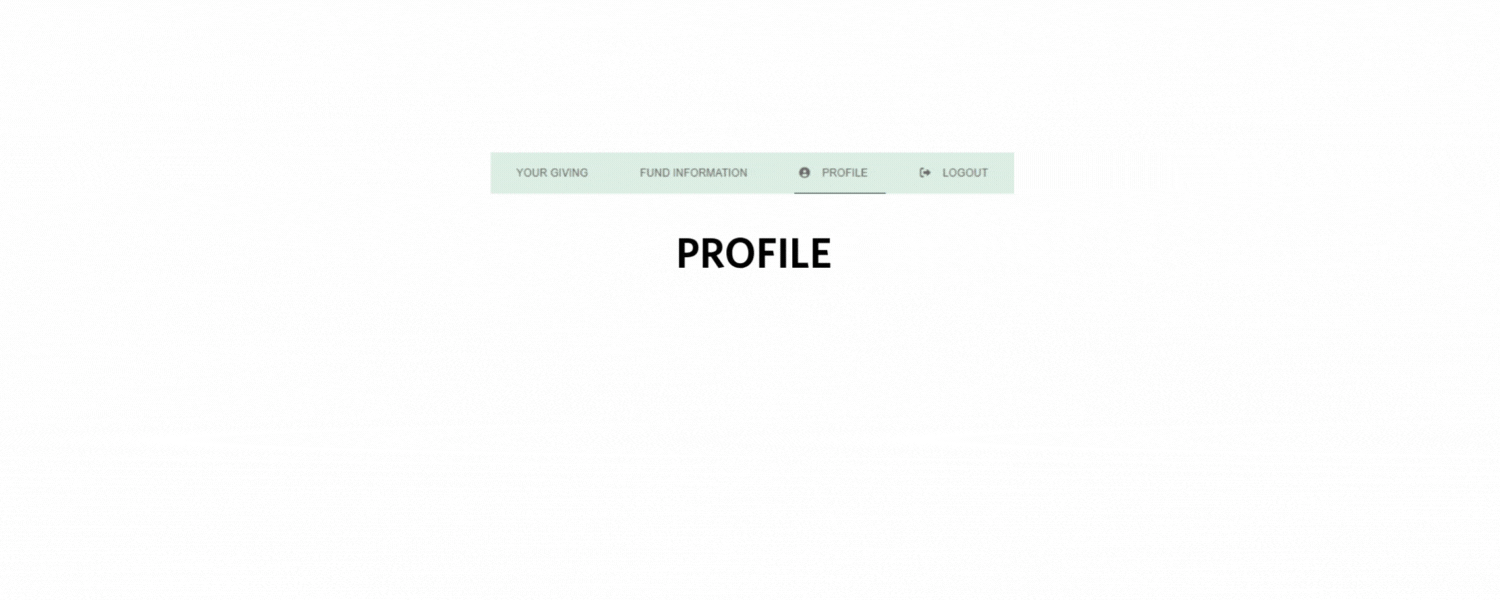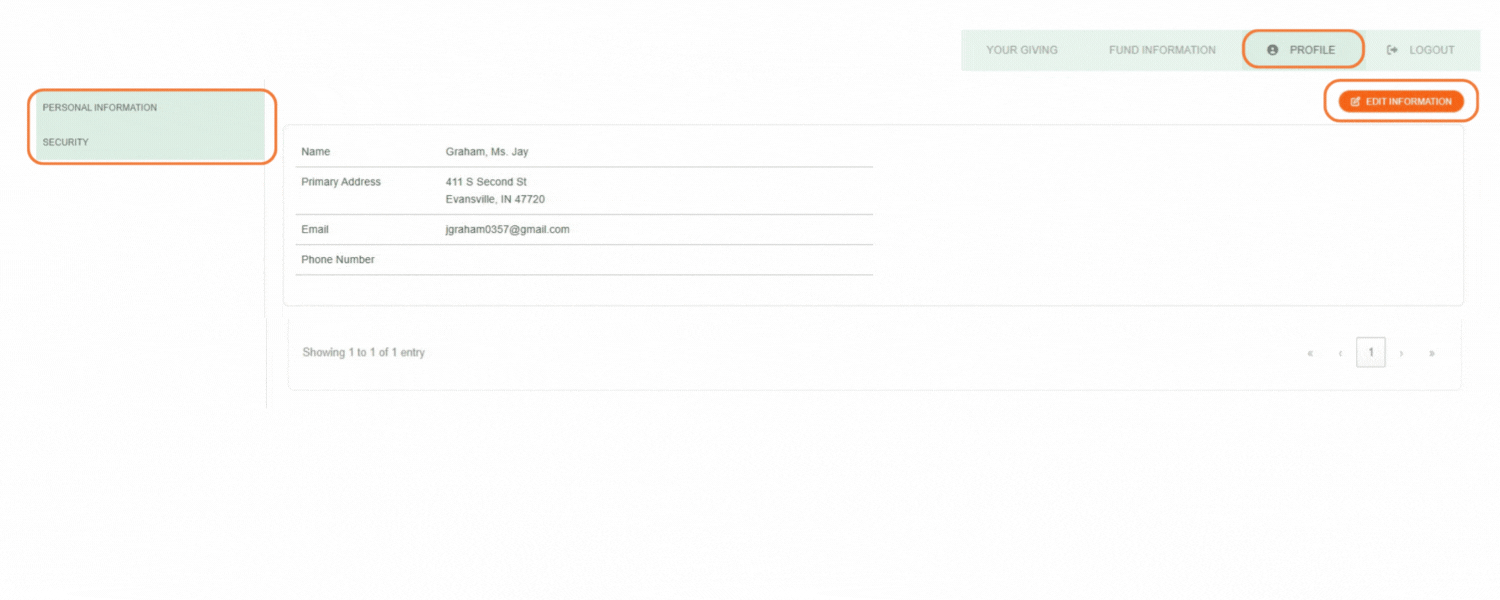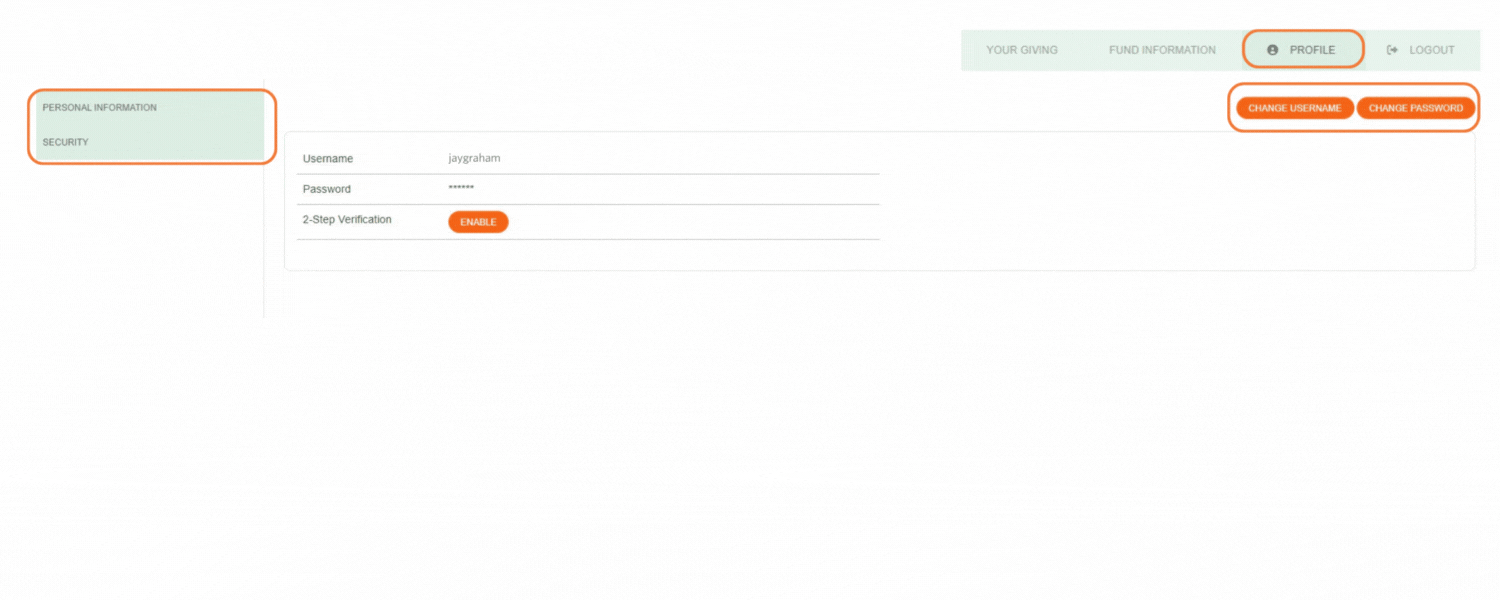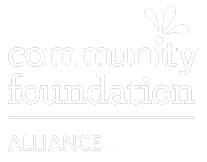Donor and Fund Resources
Once you’ve donated to or established a fund with the Community Foundation Alliance, we provide resources to help you track your giving and, if you're a fund founder, representative, or advisor, keep you informed of fund activity.
The
Donor and Fund Portal offers a way to see your giving history to any fund, view current fund balance and spendable amounts, and review fund statements, including gifts to the fund, at any time. Donor-Advised Fund advisors can also submit grant recommendations directly from the Fund Portal.
Donor and Fund Portal
The Donor and Fund Portal is for all donors and designated fund founders, representatives, and advisors with a primary email address already connected to your profile in our database, or those with a currently active username and password. To activate a new Portal account using the Login with email option, or to log in to an existing account with an established username and password, click here >PORTAL USER LOGIN or use the button at the top left of any website page.
Donor and Fund Portal FAQ
Who Can Utilize The Portal?

ALL DONORS with a primary email address connected to a donor profile in our database may access the Portal to see their personal giving history and donations to any Foundation fund(s) and to view and pay pledges.
ALL FUND FOUNDERS, DESIGNATED FUND ADVISORS, AND DESIGNATED FUND REPRESENTATIVES have access to the Portal to view current fund balance, spendable amount, fund activity, and fund statements. Donor-Advised fund advisors may submit grant recommendations within the Portal.
How Can I Access My Portal Account?
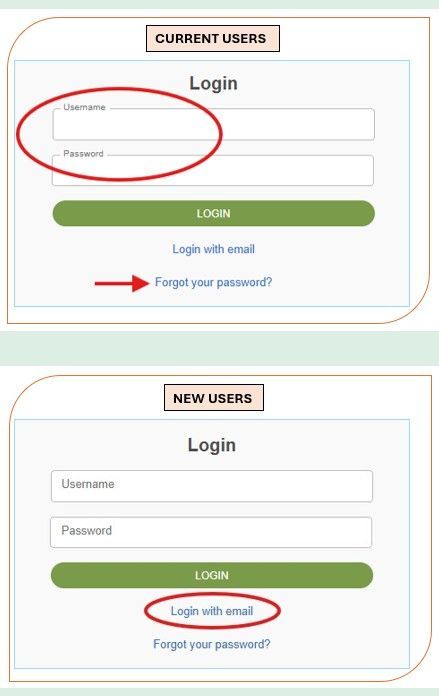
CURRENT USERS can continue to use your current username and password on the primary login screen. If, as a current user, you have forgotten your password, use the Forgot your password? option to recover or reset it.
NEW USERS must click on the Login with email option to set up your own secure Portal account access, then input your primary email address* in the email address field. If your email address is connected to your profile in our database and marked as your Primary email, a PIN for verification will be sent automatically to the email you enter. PLEASE NOTE: The PIN is only valid for 6 minutes.
*Your primary email address must already exist in our database, connected to your Donor profile and/or the fund(s). Not sure if you have an email address on file? Call us!
Is The Portal Secure?
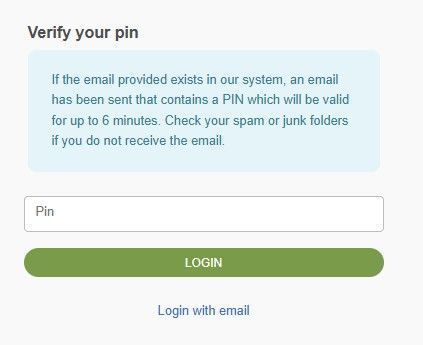
Yes! There are a few different ways the Portal ensures that your personal information, giving history, and fund access are secure:
WHEN USING YOUR PRIMARY EMAIL, a PIN will be sent to the email address you enter. The PIN is additional verification to ensure security. If the email address entered does not match the primary email address in our system, then no PIN is sent, and you will need to call or email us us to unlock the account.
ONCE YOU HAVE GAINED ACCESS to the Portal, you have the option to create your own secure username and password for future login and may also activate 2-Factor Authentication. We do not have access to personal passwords created by Portal users.
How Do I Navigate the Portal?
The Donor and Fund Portal is set up on a tab access system, with primary section tabs located at the top right of the screen and corresponding section menus appearing on the left. The Portal User Guide slides, below, show how you can expect the Portal to look, what tab sections are available depending on your access, and how to navigate through the different areas and options.
Portal User Guide
Best viewed on a desktop computer or tablet.
Use the orange arrows on either side of each slide to move through the Guide.
Content descriptions are shown at the bottom of each slide.
Downloadable PDF version of the online Portal User Guide
Fund Statement Glossary
Refer to this glossary for help understanding item descriptions found on your bi-annual fund statements. The glossary is a PDF to download to your device.
Grant Request Guide
For Donor Advised Fund advisors only. How to recommend new grants through the Portal. This guide is a PDF to download to your device for reference.
Ways to Grow Your Fund
For donors who have established an endowment fund with the Community Foundation,
here are some simple ideas that can continue to help you steadily grow the fund:
- Instead of gifts, ask loved ones to give to the fund on special occasions, birthdays, holidays, or anniversaries.
- Share the fund's Donate link on social media and invite friends and family to donate online. Click on the DONATE TODAY button, find the fund's name, then share the URL.
- Deposit “extra money,” such as expense checks or tax refunds, into the fund. Every dollar makes a difference!
- Include a regular contribution to the fund in your monthly or annual budget through direct automated payment (ACH).
- Ask if your employer has a matching program for charitable giving. This could double your contributions to the fund.
- Organize a private fundraiser and direct the net proceeds to grow your fund. *Note: Contributions to a fundraiser hosted by an individual are not tax-deductible. Only gifts sent directly to the Community Foundation are tax-deductible.
- Make the Community Foundation a beneficiary in your will, trust, or life insurance policies, with proceeds directed to the endowment fund you established.
- Direct your annual IRA minimum distribution to the fund.
Update Contact Information
Need to update your address or change or add a phone number or email?
Please update your contact information below.